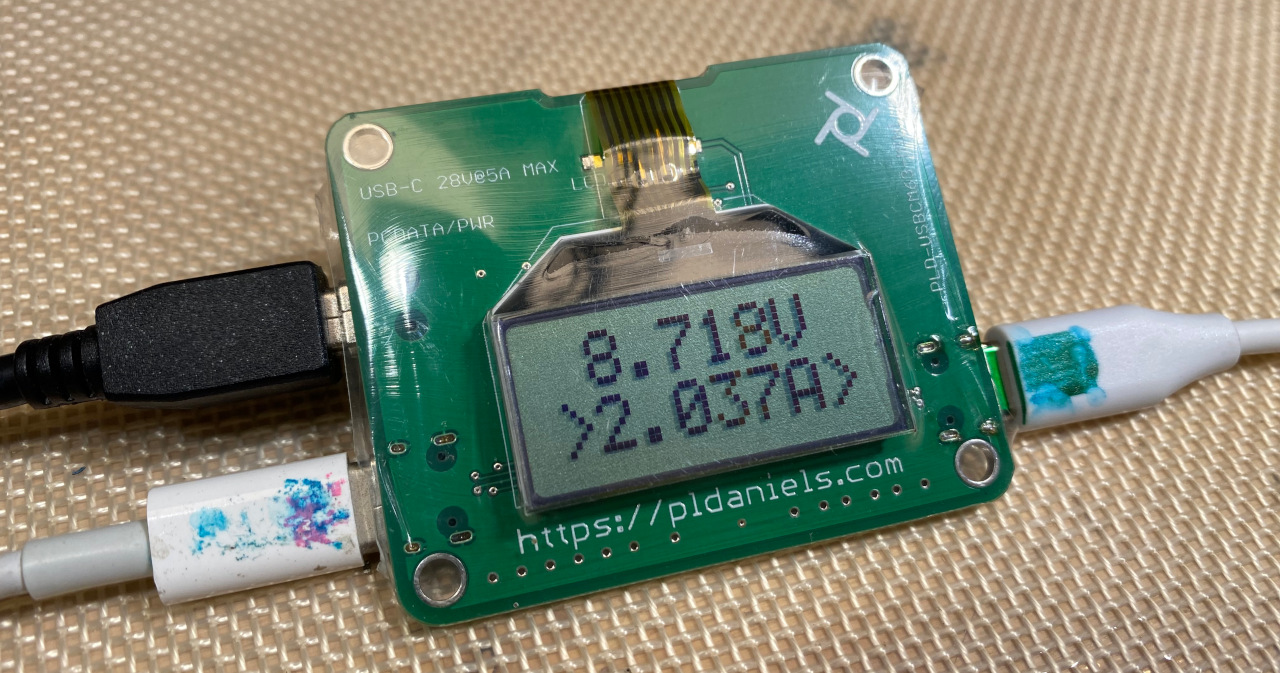|
 |
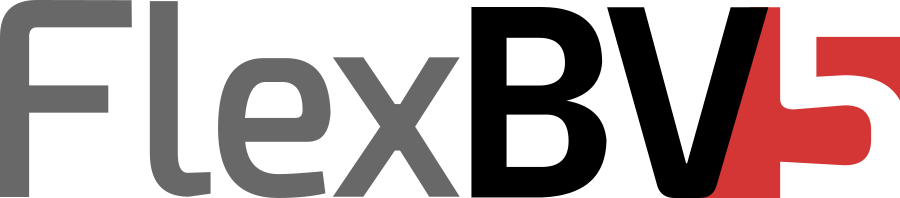 |
The boardview software used by Louis Rossmann, FlexBV which additionally couples with PDF Schematics to provide substantial productivity improvements when trying to track down faults on boards. |
 |
The new "preferred hot air station" for rework, the Quick 861DW. An excellent balance of features and cost. |
 |
For microsoldering work, the Hakko FX-951 is an excellent piece of equipment that'll get you through a lot of jobs. Couple it with the JS02 tip (T15 for US, or T12 for Asia/AU) and jobs are a lot easier under the microscope. 
|
 |
Unlike the 'old days', you really need a good flux now to do any sort of reworking. Tried and true is the Amtech series of fluxes. Strongly suggest buying it from Rossmann Repair Group to avoid picking up a tube of Vasaline.
|
 |
This is my primary multimeter on the workbench currently. The GDM-8341 provides the resolution and accuracy more than ample for repairing equipment that shows up in this workshop. The USB data interface is a lot more usable with modern equipment as well. Linux based OSD/control application source code available at github.
|
 |
For a budget level benchtop meter, the VICI VC8145 is an item that covers the needs for board level repair at a sane price. While it's no Fluke or Agilent, and it's not something you'd want to use for high voltage or precision & accuracy, it does fit the needs of board repair quite well and there's a program written for it already for linux so you can use it with OBS (or just on your desktop), available at Github

|
 |
Latest preferred budget hand-held multimeter. The BSIDE ADM20 has a lot of ticks in the right boxes;

|
 |
0.7X Barlow lens to suit the SM-4TP-144 microscope combination. 
|
 |
For getting good quality video footage for YouTube videos, the SONY sensor equipped 1080PHA from RisingCam does a very nice job. As a bonus, it'll let you record via USB if you do not yet have HDMI capture/encoding hardware Buy from AliExpress |
 |
To complement the above HD microscope camera to your AmScope SM series head, you need the right adaptor (toss away the AmScope one!). To obtain maximum FOV (Field Of View) with the 1/2.8" sensor, use a 0.35X reducer. This reducer from RisingCam matches perfectly with the SONY camera and the new AmScope trinocular heads with the smooth-bore mount. It is expensive, but it makes things compact and easy. Buy from AliExpress |
 |
Having gone through a few video capture options, I'm currently utilising the BlackMagic Design DeckLink Quad HDMI card. BlackMagic HDMI Capture Card |
 |
Logitech C922 USB2 1080p@60fps webcam makes an excellent companion to the microscope camera. This webcam works without any trouble on macOS, Linux and Windows with OBS. 
|
- Software Tools
- FlexBV Boardviewing software with PDF coupling to make for significantly easier work
- SMC Flashing tool essential for repurposing SMCs from other boards
- WaitForDevice
- SystemRescue (for when Ubuntu boot doesn't work)
- ddrescue an essential tool for all software based data recovery
- NTFS backup tool for linux, ntfsclone, part of the NTFS-3G suite
- WinDirStat Excellent tool for finding what's taking up the space on your drive (Windows, Linux and macOS)
- iPhone related software
- iPhone backup / manipulation - libimobiledevice
- iPhone backup decoder - ideviceunback
- iPhone Address book decoder - ios2vcard
- iPhone SMS to CSV converter - imessage2txt