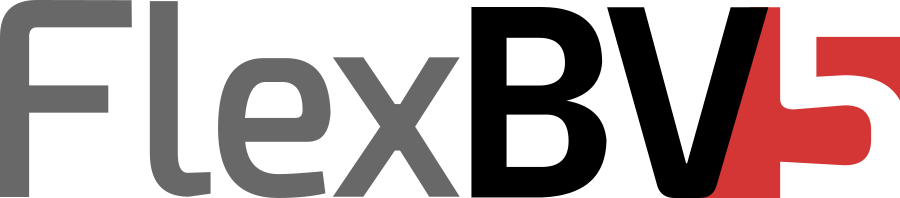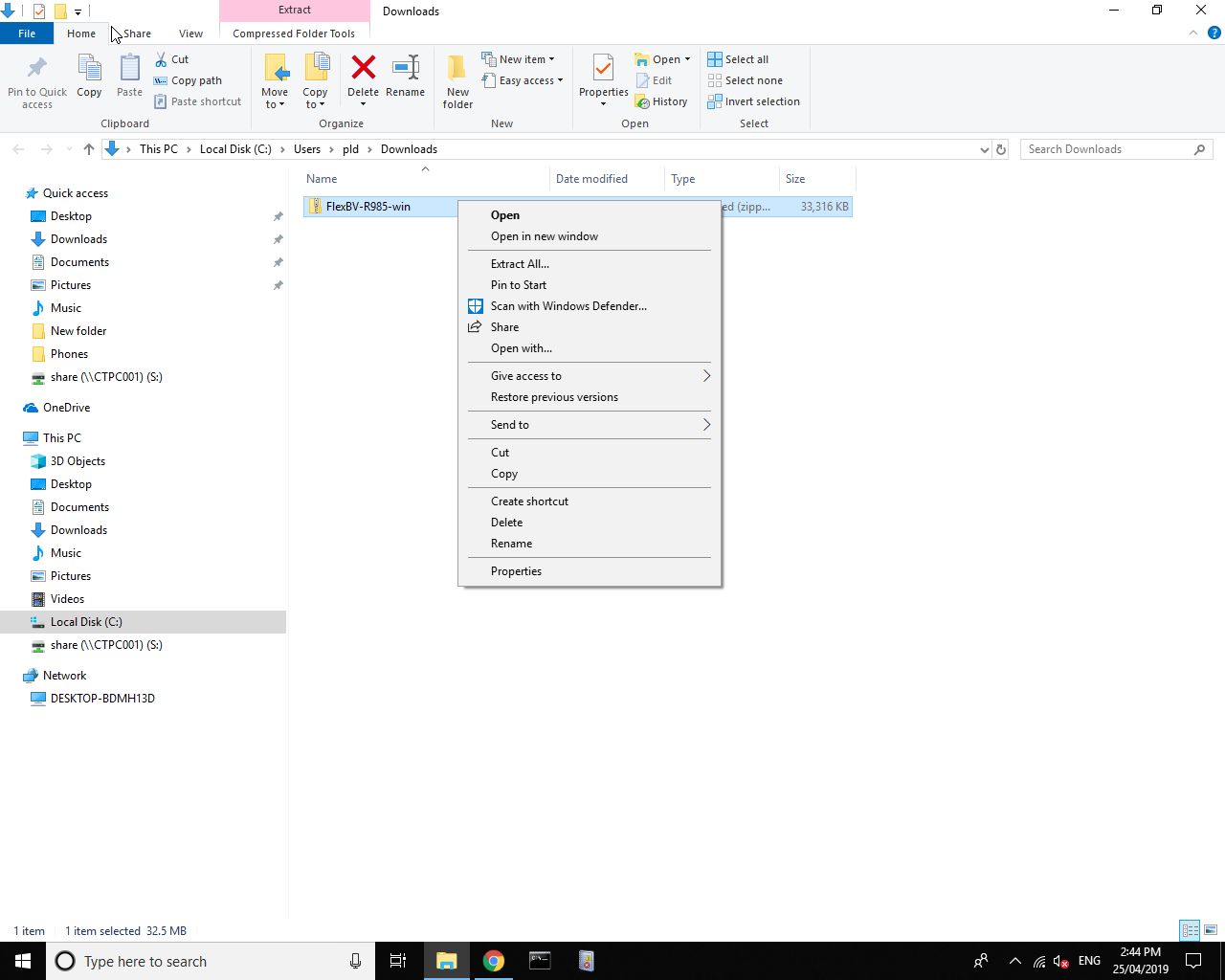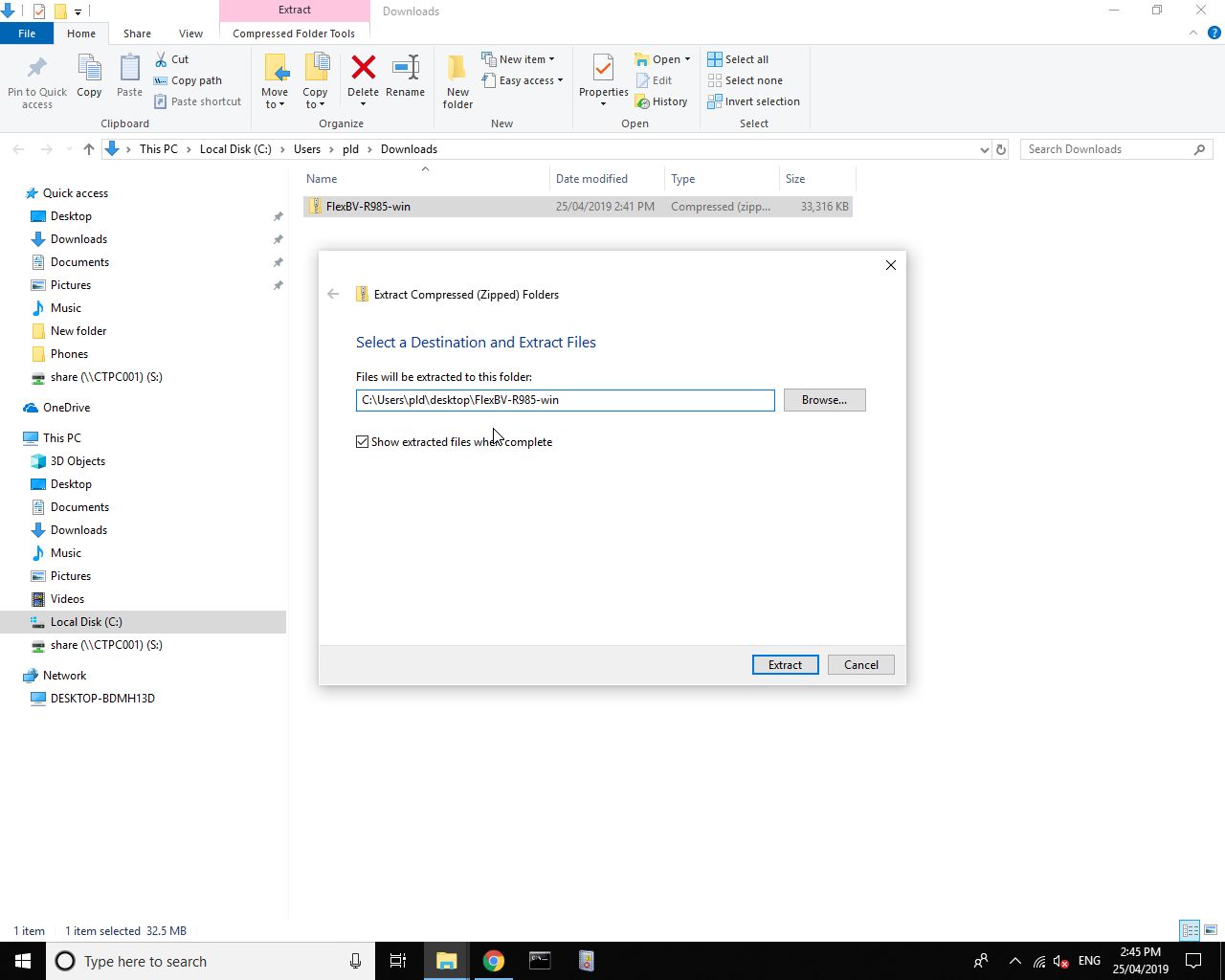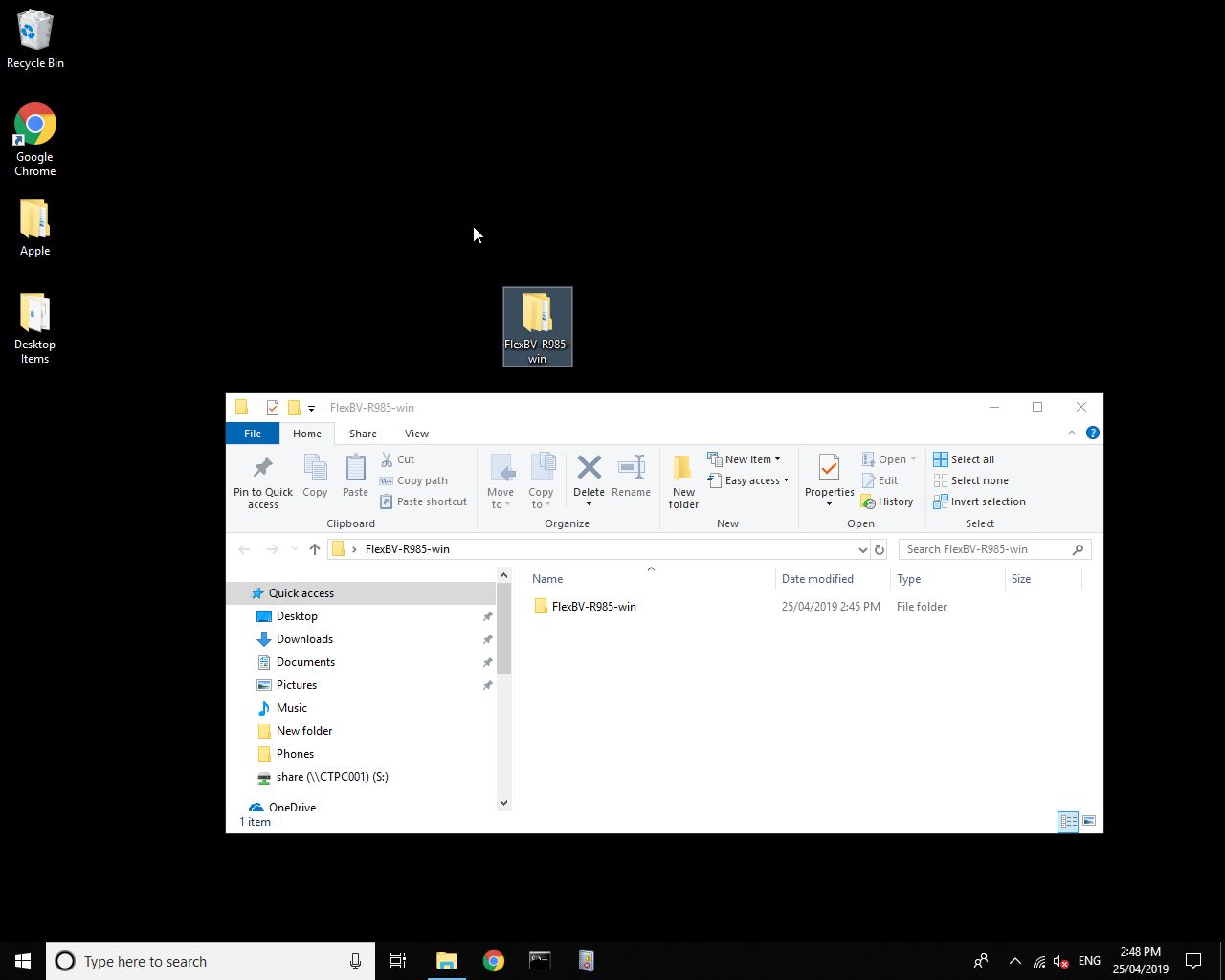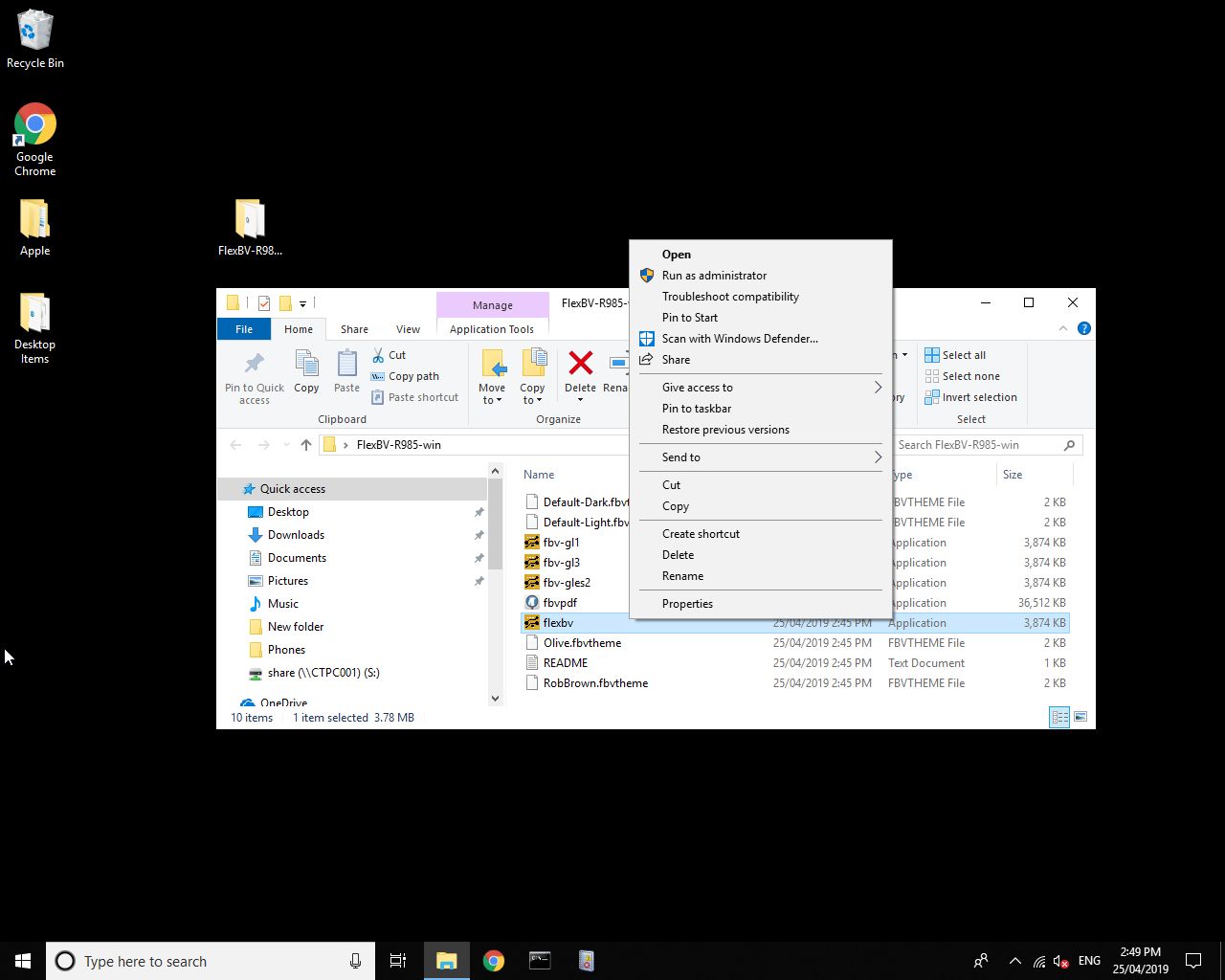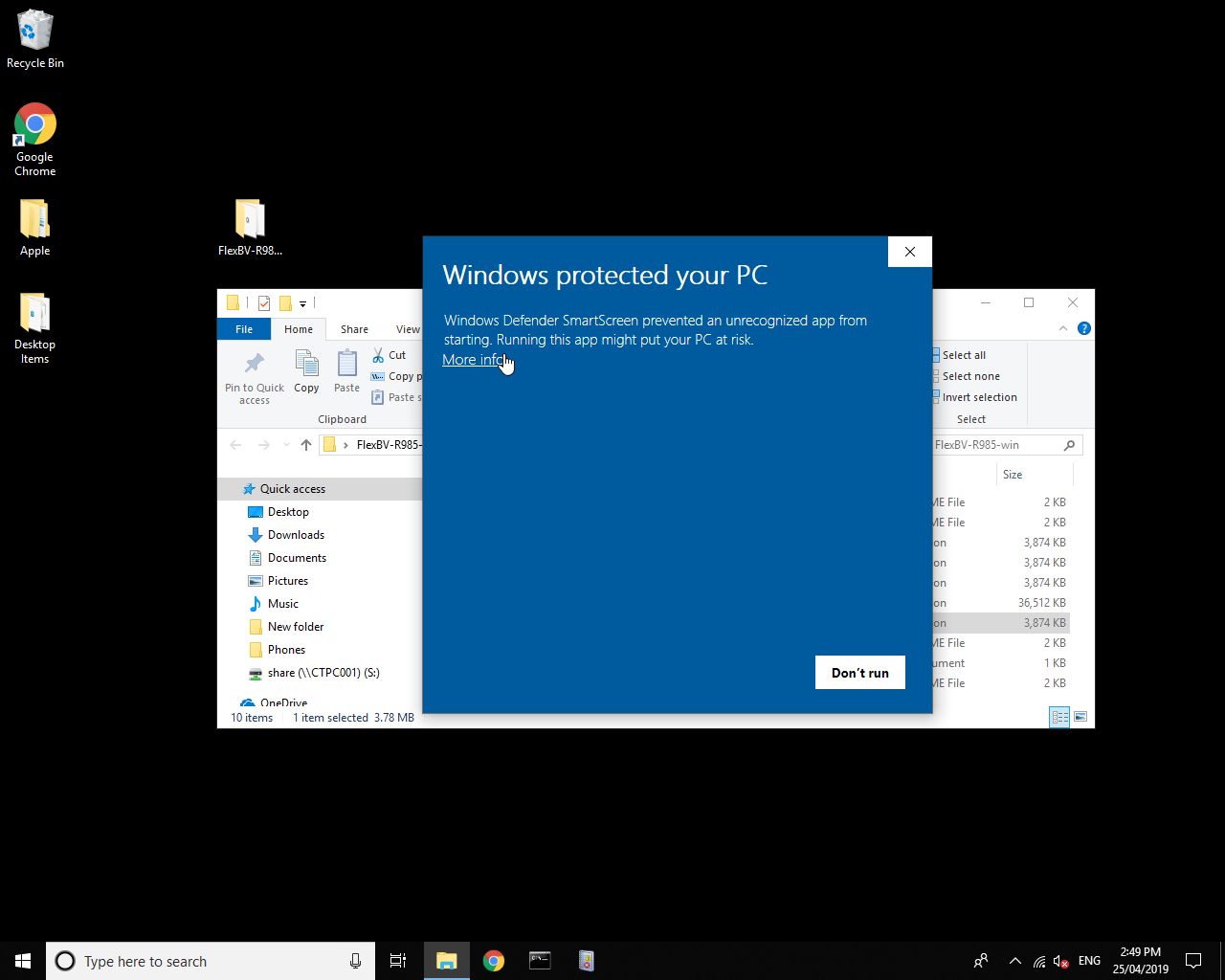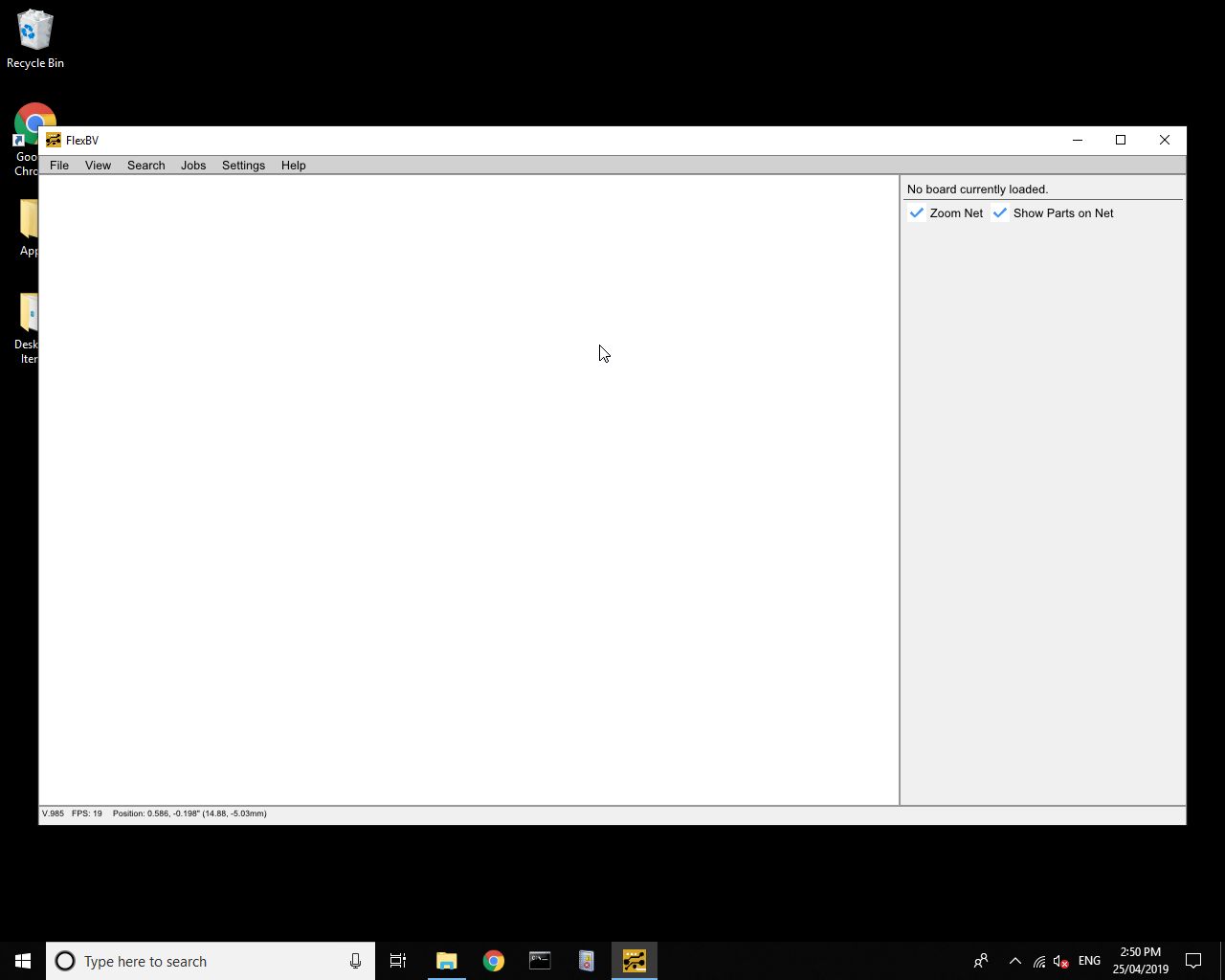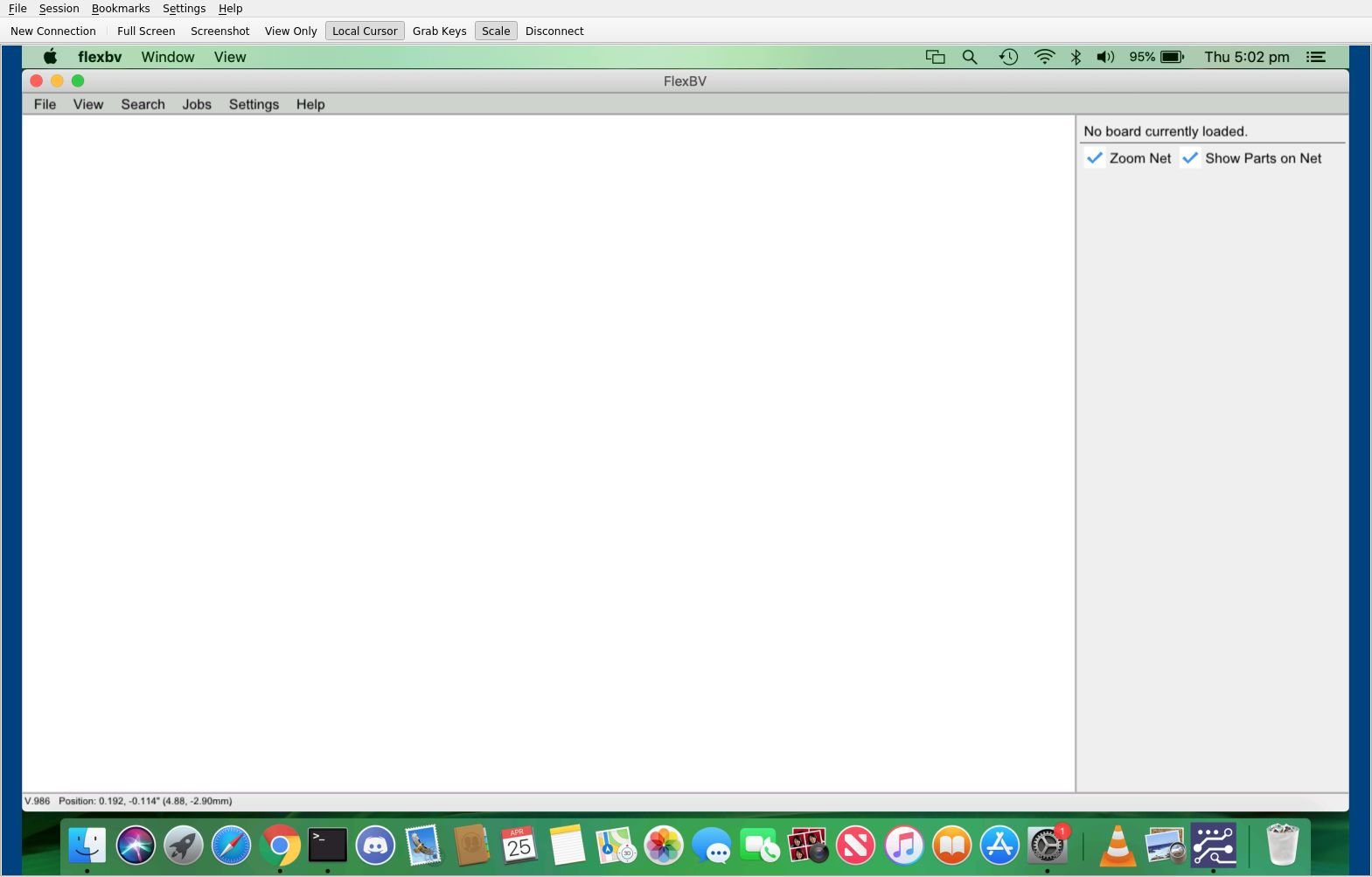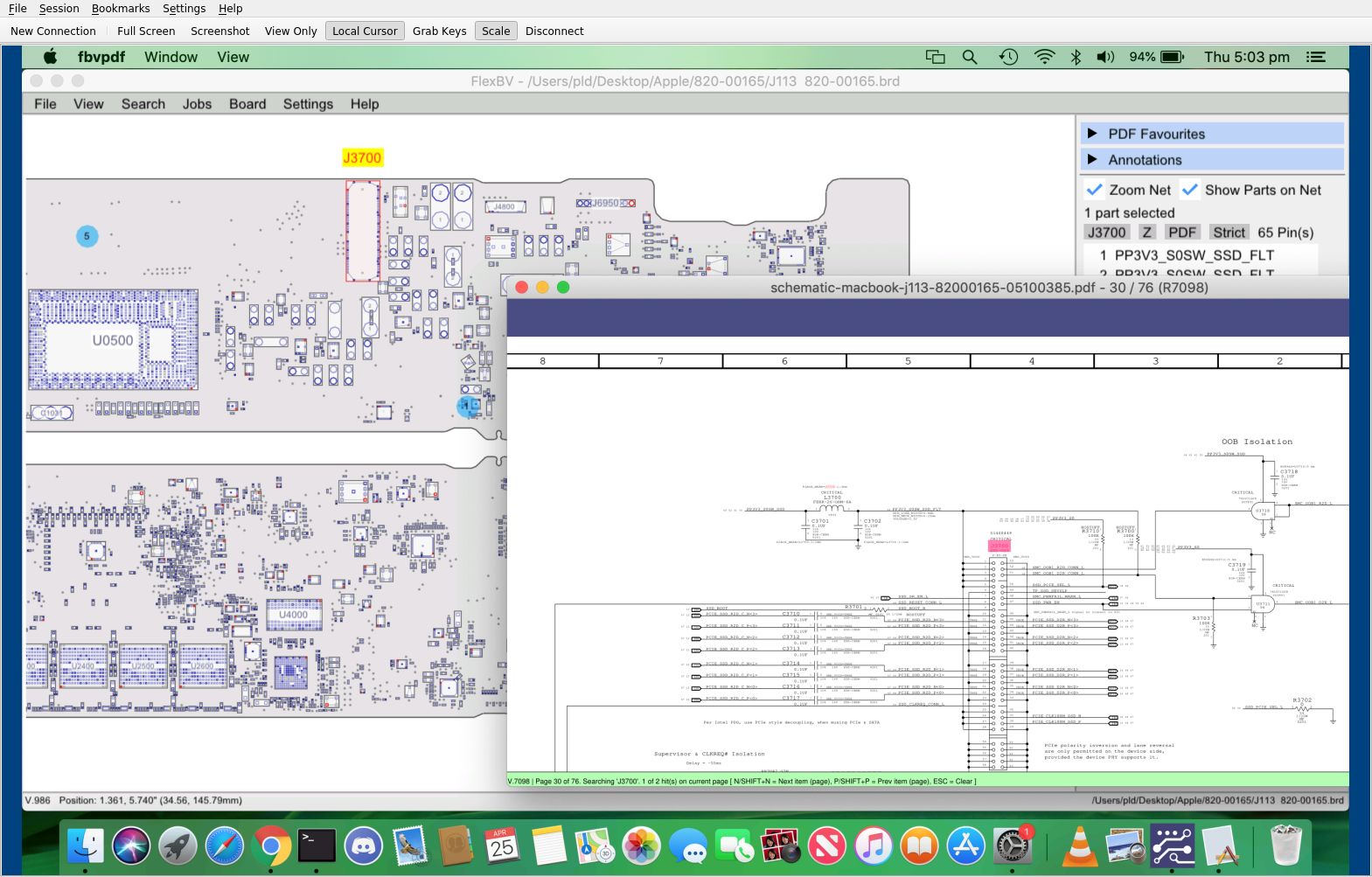For Windows and Linux FlexBV does not require installation in the traditional sense
FlexBV is built as a "free standing" binary, it does not require to be installed in to the OS, it is more akin to the original, simpler, easier style of programs that will run directly. This makes it very easy to move it around, upgrade, and remove.
Linux
To unpack and run;
tar zxvf FlexBV-5.xxxx-linux-xxxxxxx.tgz cd FlexBV-5.xxxx-linux ./flexbv
Available command line options;
./flexbv [-h] [-V] [-l] [-c <config file>] [-i <intput file>] [-x <width>] [-y <height>] [-z <fontsize>] [-p <dpi>] [-r <renderer>] [-d] -h : This help -V : Version information -l : slow CPU mode, disables AA and other items to try provide more FPS -c <config file> : alternative configuration file (default is ~/.config/FlexBV/fbv.conf) -i <input file> : board file to load -x <width> : Set window width -y <height> : Set window height -z <pixels> : Set font size -p <dpi> : Set the dpi -d : Debug mode
Windows
FlexBV5 is now a signed binary with Windows.
- Extract the downloaded zip archive to a folder of your preference
- Run the flexbv.exe binary directly from the newly created folder.
FlexBV has now been successfully set up, ready to load the first boardview.
macOS
The macOS package is a signed binary, however it has been seen on systems such as Montery that you still may have to explicitly open the package after it is downloaded.
FlexBV has now been successfully set up, ready to load the first boardview.
FlexBV supports Retina mode resolutions on macOS, if FlexBV does not appear to be using the high resolution, you may need to explicitly make macOS reprocess the Info.plist file from the command line for FlexBV and fbvpdf (schematic viewer)
/System/Library/Frameworks/CoreServices.framework/Frameworks/LaunchServices.framework/Support/lsregister -f flexbv.app /System/Library/Frameworks/CoreServices.framework/Frameworks/LaunchServices.framework/Support/lsregister -f fbvpdf.app